Leverage the Power of Data to Better Monitor your Mirth® Connect Channels
Zen Insight Integration Monitor provides in-depth alerting, monitoring and analysis of all of your Mirth® Connect channels and instances – open source or commercial versions – from one centralized location.
And for Zen’s Gemini Integration Platform clients, this solution is included.

There is simply no better way to monitor your Mirth® Connect channels than Zen Insight. Here’s why:
- Enable Proactive Alerting: No more manually logging into Mirth® Connect to try to hunt down issues, or hearing about an issue from a data sharing partner first. With Zen Insight, channel alerts are automatically sent outbound to your team based on real-time channel behavior.
- Use the Power of Statistics: Different channels have different characteristics. Using the power of statistics, Zen Insight can identify events that are different from a channel’s “normal” behavior – your team stays focused on issues that are statistically significant.
- Avoid Alert Fatigue: No more “one email per alert” scenarios that add up to alert fatigue. With Zen Insight, alert reports are batched during each reporting period so you get a summary of channel issues based on your preferred reporting interval.
- Always On by Default: No more having to enable alerting one channel at a time, running the risk of missing this crucial step to robust monitoring of your channels. Zen Insight is on by default for any new channels, while offering the option to turn off monitoring for individual channels when needed.
- Provides Unified Dashboard View: For clients on the Professional Tier or higher, Zen Insight provides access to a unified dashboard providing a historical view of channel performance, including channel alert history for all of your Mirth® servers, all in one place.
- Alert Tuning: As you use Zen Insight over time, and begin identifying and resolving issues, you may choose to make your alerts more or less sensitive. Zen’s channel alerting specialists are available to help ensure you optimize your channel monitoring over time to best meet your needs.
Ready to give Insight a dest drive? Talk to an interoperability expert now!
Three Ways Zen Insight Powers Effective Alerting and Monitoring
- Automated Alert generation based on real time channel behavior such as error rates, queuing, message volumes and statistically significant channel metric changes.
- Emailed Alert Batch Reports, sent to your designated team, at your desired intervals. Alerts are triggered on tracked metrics and alert thresholds are adjustable upon request to the specific needs of your channels & instances. Reports provide a consolidated (batched) list of alerts; not individual channel alerts, reducing the possibility of alert fatigue.
- A Unified Insight Dashboard that provides a single point of access to key historical metrics at both the Mirth® Connect instance and channel level. This important context makes it easier to investigate received alerts or perform an analysis of your channels and instances so you can see what was happening a day ago, a week ago, or a month ago. Available starting at the Professional Tier.
Need more helpful Mirth® Connect resources? Visit our Mirth® Connect Resource Center
Zen Insight Dashboard Examples
Hot-Spot Dashboards
Quickly identify which channels have been causing you the most problems or are generating the most message volumes. The Zen Insight Hot-Spot view present easy, at-a-glance visuals to clearly show errors, queuing and messages received and sent across all channels and instances, based on your selected timeframe preferences such as the past 24 hours.
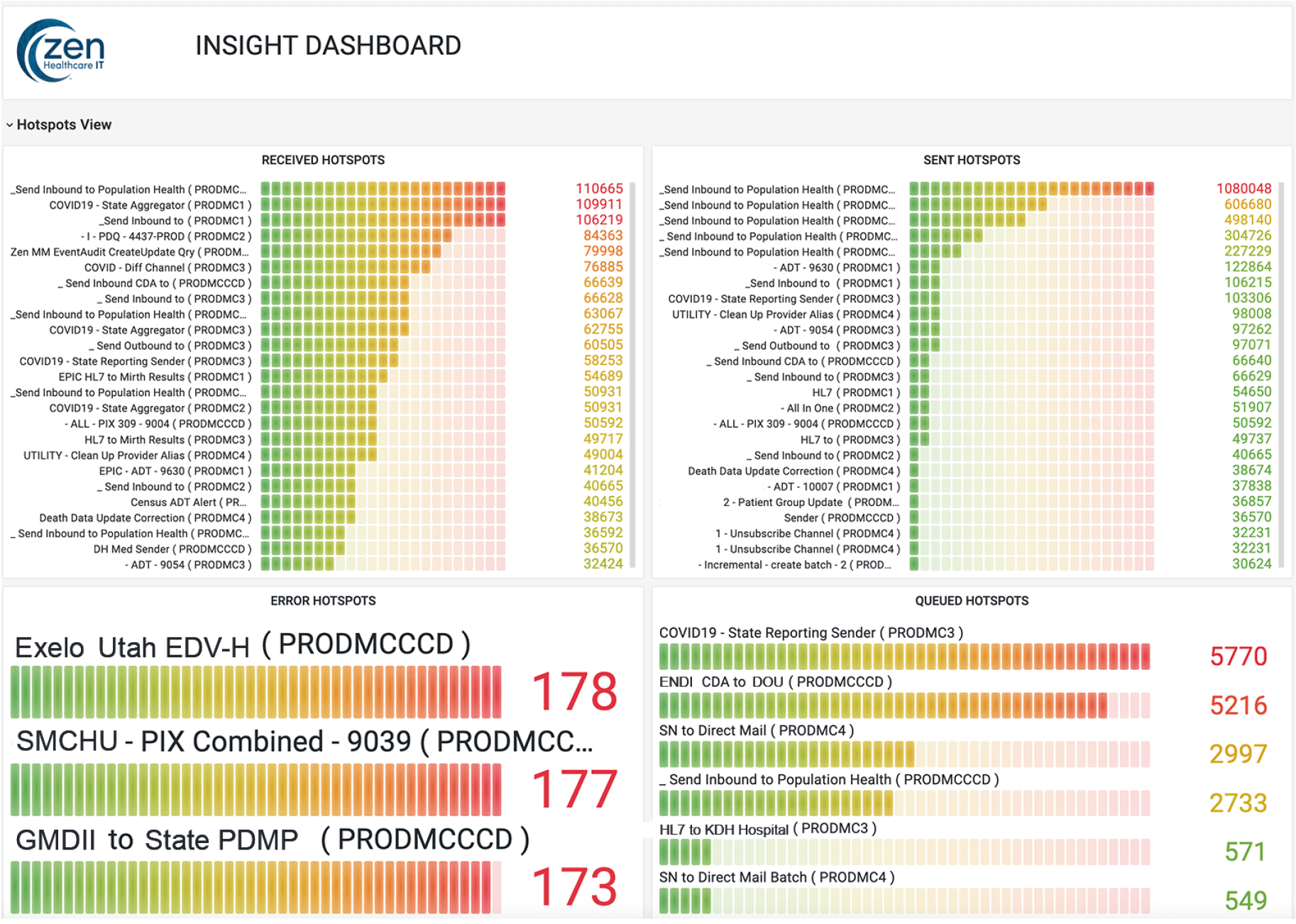
Trending & Troubleshooting Dashboards
Zen Insight Dashboards helps you better spot trends, such as which channels are seeing an increase or decrease in errors or alerts, or more easily plan for future computing resource utilization (due to increasing message loads). You can view all channels & instances or zero in on a specific area of interest.
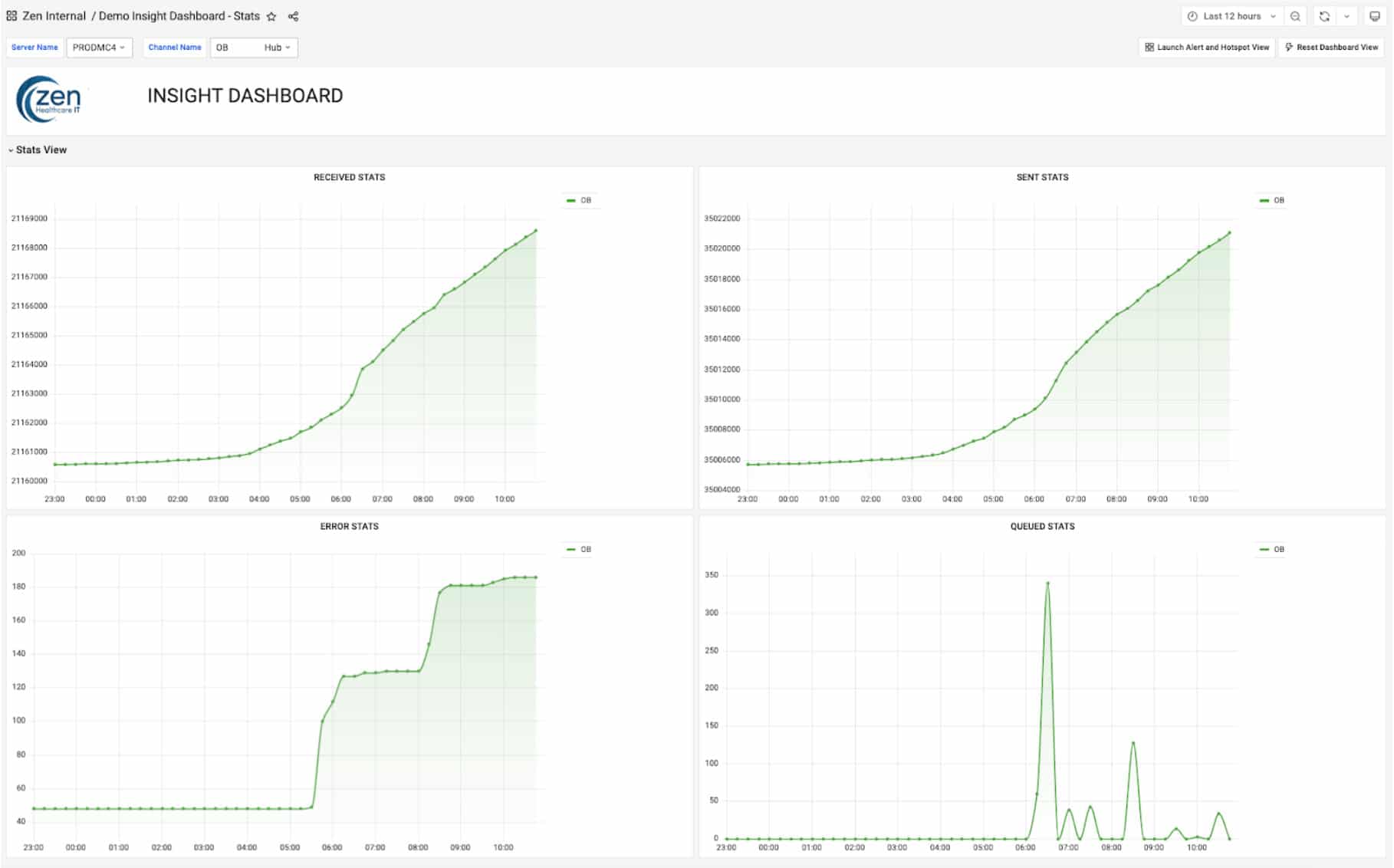
Zen Insight FAQs
Can I use Zen Insight for Open Source and Commercial Versions of Mirth® Connect?
Yes. Zen Insight is perfect for either the open source or commercial versions of Mirth® Connect.
Are There Other Zen Technology Tools that are Required to Use Zen Insight?
How Long Does It Take to Go Live with Zen Insight?
Typically, we can have Zen Insight live in less than a handful of business days. Simply follow our easy-to-understand directions to install the Insight channel and you are ready to go. It’s as simple as that!
Can I Adjust My Alerts to Make Sure They Are Working Exactly the Way I Want?
Yes – Zen Insight clients will usually desire alert adjustments to tune the alerts over time to best meet your specific environment. Custom alerts, such as flagging channels with “no data for X period” can also be requested.
Each Subscription Tier comes with a defined number of monthly Alert Event Modification requests designed to align with the level of size and complexity of your Mirth Connect deployment. All Tiers include a 30 minute session with a Zen Engineer to answer your initial questions during your first month. Starting at the Professional Tier, the initial implementation fee provides a specified number of Tuning Sessions with a Zen Engineer. Additional Zen Insight services are available for purchase whenever you need them.
© 2025 Zen Healthcare IT, LLC. All Rights Reserved.






