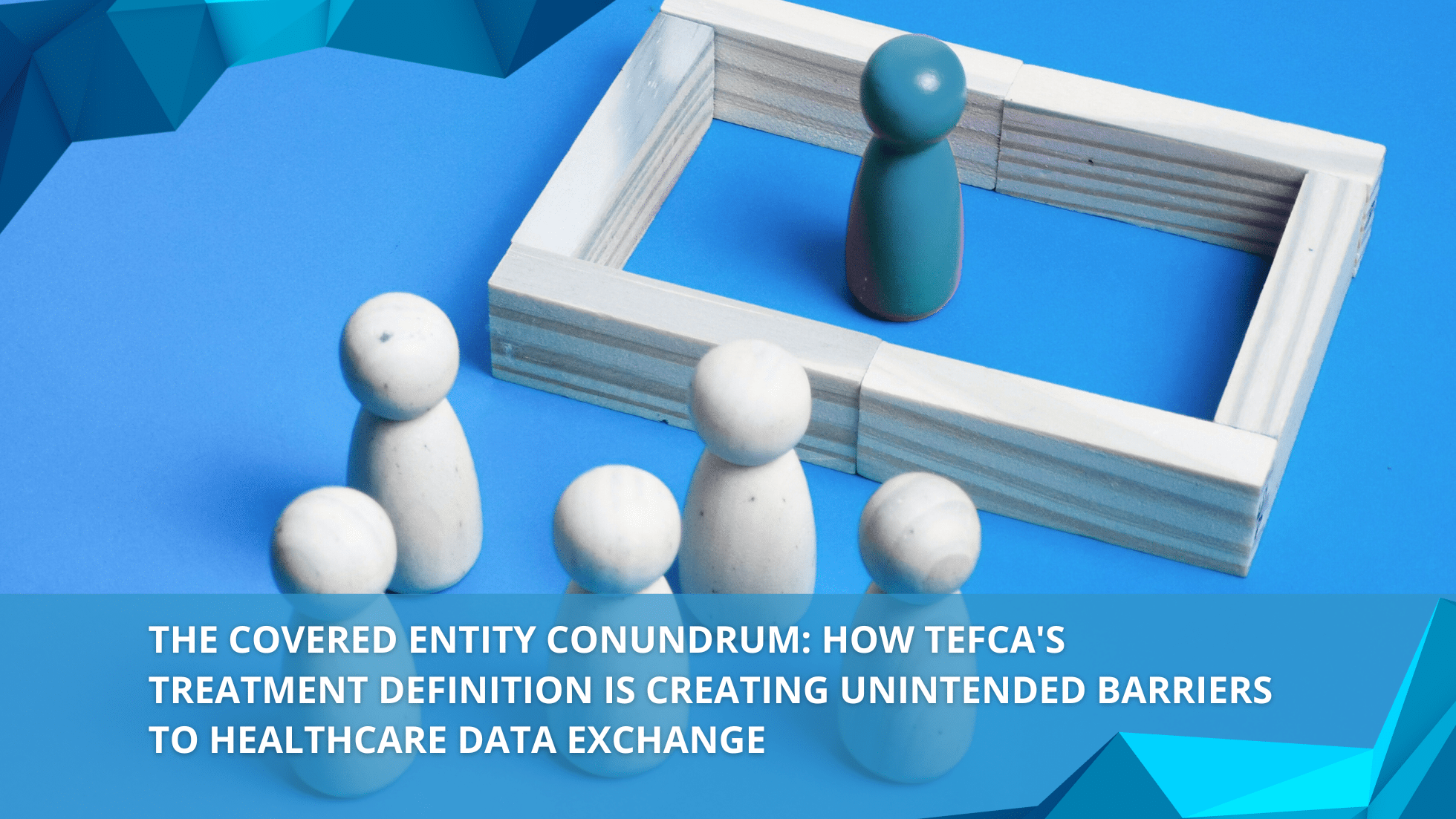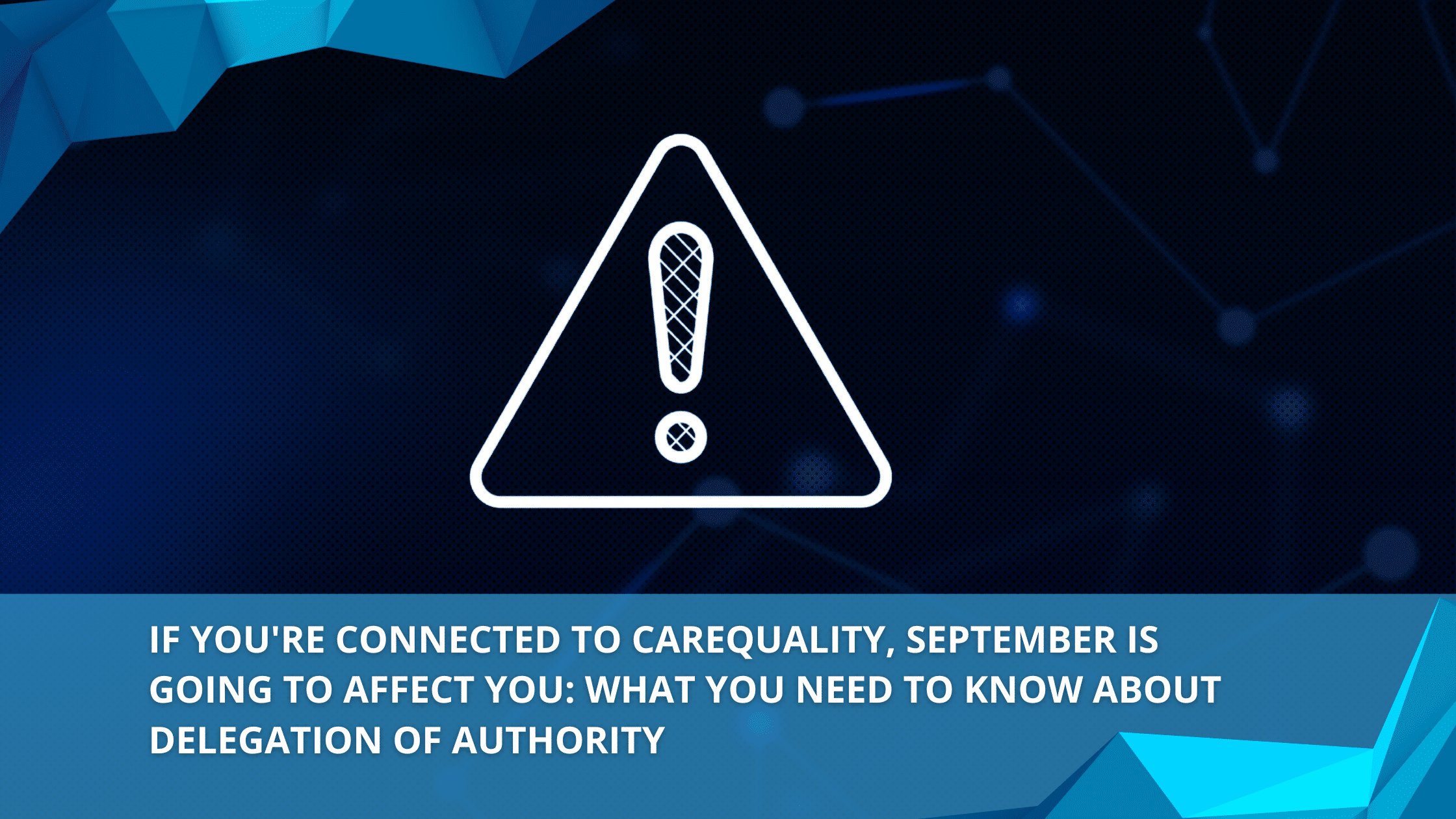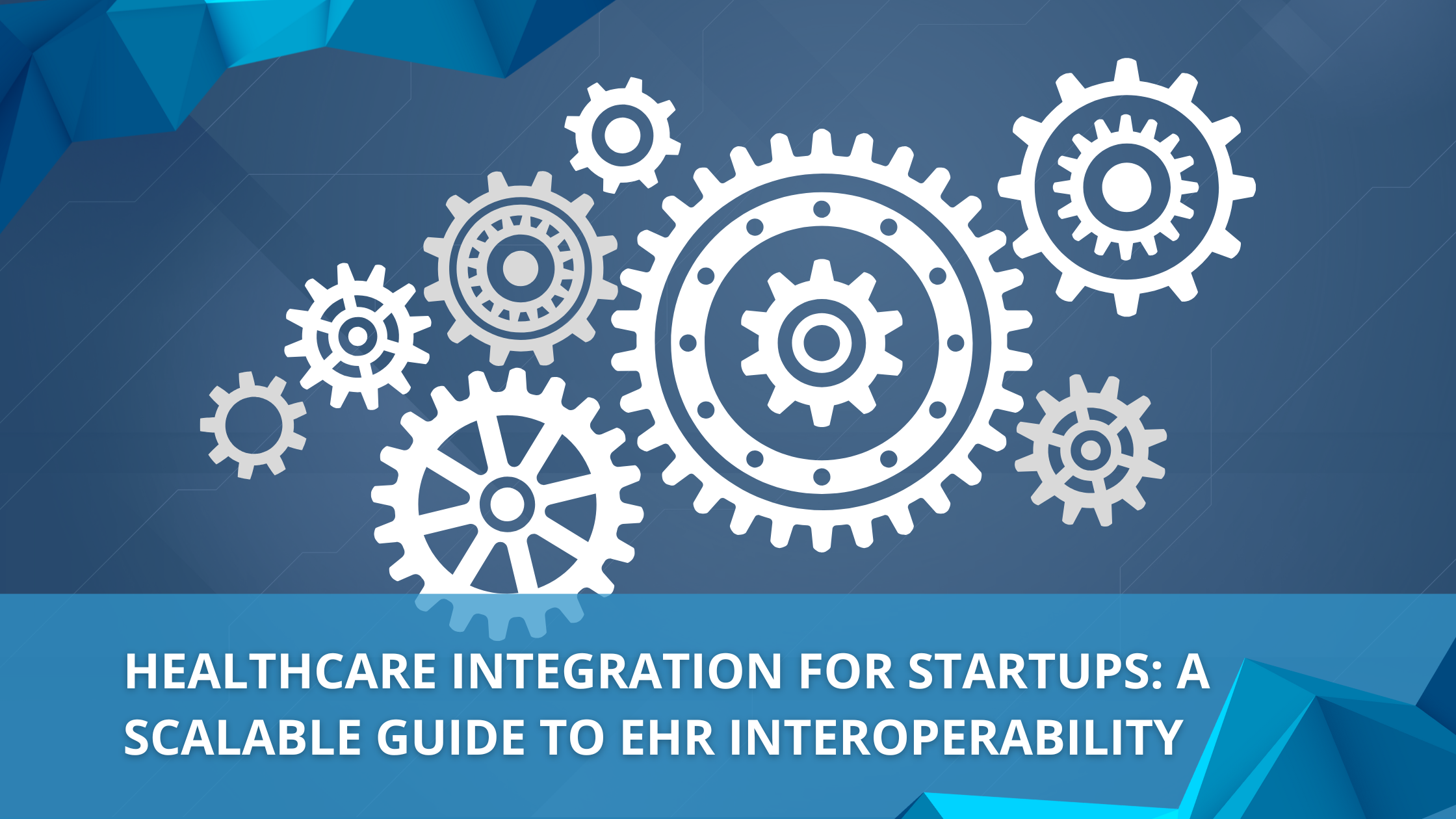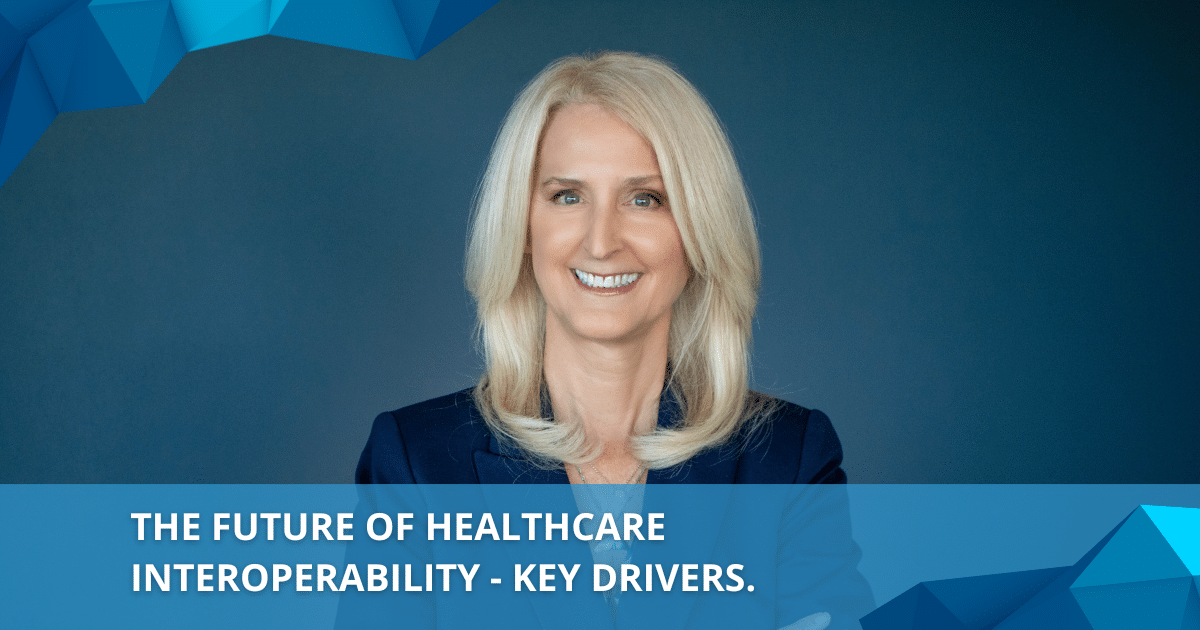Zen’s Mirth® Connect Resource Center
Our team of experts have assembled a collection of resources to make your experience with Mirth® Connect as productive and efficient as possible. Looking for a free consultation with an expert? Click the button below:
Mirth® Connect Tutorial Videos
A video tutorial on replacing Mirth® Connect’s internal Derby database with the more robust and capable PostgreSQL.
A video tutorial on using channel tags and channel groups to keep your channels organized in Mirth® Connect.
A detailed guide to the configuration map feature in Mirth® Connect. Configuration maps can speed up channel maintenance and make Mirth® Connect server deployments much easier.
Using the Data Pruner effectively allows you to make your Mirth® Connect channels more performant and scalable. In this video, we to do a quick overview of the Data Pruner and walk you through how to set it up at the global and channel level.
Attachments are a great way to optimize how Mirth® Connect handles large messages by reducing the amount of data being stored in the database. In this video, we explore the various ways you can work with attachments in Mirth® Connect.
In this video, we review the top 3 things you MUST DO after downloading and installing Mirth® Connect to set yourself up for success.
General Healthcare IT Educational Videos
Essential Mirth® Connect Tools
Zen’s SSL Extension
An affordable way to enable SSL control, troubleshooting, and proactive certificate management embedded into your open source Mirth® Connect workflow.
- Integrated Certificate Manager – manage, import, and create certificates
- HTTPS, TCPS, and LLPS Listeners and Senders – build secure inbound and outbound connections
- Purchase annual subscription without the need to move to the commercial version of Mirth® Connect
Zen Insight Monitoring & Alerting
Zen Insight Integration Monitor provides in-depth alerting, monitoring and analysis of all your Mirth® Connect channels and instances from one centralized location.
- Proactive alerting allows you to spot potential problematic channels before they cause an outage
- A centralized dashboard provides historical channel performance and alert history to help you properly allocate resources
- Automatic alert generation is based on real time channel behavior such as error rates, queuing, message volume, & more
Trusted by HIEs, Provider Organizations, and
Technology Vendors









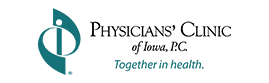









Zen's Gemini Integration as a Service Platform
Healthcare Data Interoperability without the cost of standing up and managing your own platform
Guide to Mirth® Connect for Vendors
Five notable Mirth® Connect plugins and extensions for Healthcare IT Vendors
Already Downloaded Mirth® Connect?
Three must-dos for anyone downloading Mirth® Connect the first time
Questions?
© 2025 Zen Healthcare IT, LLC. All Rights Reserved.